
V2022.0.1 x64
341
views
78
Installs
Cheapest Unlimited Hosting With cPanel Only €1 - 90% discount YottaSrc
How To;
1) Download And Install Any Autodesk Product
2) Run "Autodesk License Patcher.exe" With Administrator Rights And UAC Disabled
3) Launch Any Installed Autodesk Product, And When Prompted Do;
- Select "Use A Network License"
- Select "Single License Server"
- Use 127.0.0.1 Or localhost (Or Where The Flexlm Daemon Is Installed -Syntax Could Be port @ server-)
Notes;
1) If you relaunch the tool, it will first uninstall previous version, then reinstall for a fresh install.
2) If you want to uninstall and revert all the changes that have been made by tool launch "Autodesk License Patcher Uninstaller.exe".
3) It is recommended to use only one version of same product because of NLM limitations.
4) ADSK Licensing v11.0.0.4854 should be installed, it comes default with v2022 products. So it is recommended to just use v2022 products. (Older or Newer ADSK Licensing Is Not Supported.)
5) At every boot, automatic service will start and refresh the ADSKService + NLM to fix any possible issue. This would take 7-10 secconds, so wait 10 secconds before running any Autodesk application.
6) Patch will work in online/offline/virtual/real environments.
1) Download And Install Any Autodesk Product
2) Run "Autodesk License Patcher.exe" With Administrator Rights And UAC Disabled
3) Launch Any Installed Autodesk Product, And When Prompted Do;
- Select "Use A Network License"
- Select "Single License Server"
- Use 127.0.0.1 Or localhost (Or Where The Flexlm Daemon Is Installed -Syntax Could Be port @ server-)
Notes;
1) If you relaunch the tool, it will first uninstall previous version, then reinstall for a fresh install.
2) If you want to uninstall and revert all the changes that have been made by tool launch "Autodesk License Patcher Uninstaller.exe".
3) It is recommended to use only one version of same product because of NLM limitations.
4) ADSK Licensing v11.0.0.4854 should be installed, it comes default with v2022 products. So it is recommended to just use v2022 products. (Older or Newer ADSK Licensing Is Not Supported.)
5) At every boot, automatic service will start and refresh the ADSKService + NLM to fix any possible issue. This would take 7-10 secconds, so wait 10 secconds before running any Autodesk application.
6) Patch will work in online/offline/virtual/real environments.
Note: Please always for more information to install crack, check 'Readme.txt' file in the program folder!
Other or Similar versions:

Autodesk Robot Structural Analysis Professional
2019 x64
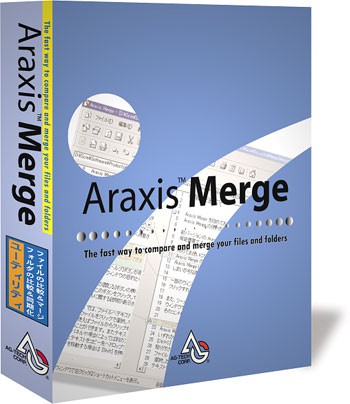
Araxis Merge Professional
V2021.5585 X64
august 11th, 2021

GibbsCAM
V2018 v13 Build 12.8.11.0 x64
February 9th, 2019

JetBrains WebStorm
V2018.2.1
August 12th, 2018

JetBrains PyCharm Professional
V2018.2.1
July 26th, 2018

NewTek LightWave 3D
V2020.0.0 x64
May 13th, 2020

Autodesk Vault Pro Server
V2020 x64
April 5th, 2019

